While we are working with Version Control Systems like Git, it’s good to adapt them to our needs to perform daily work in a more productive way. People often create so-called Git aliases, which are shortcuts for longer commands. E.g. you can edit your .gitconfig file, which is usually located in your home directory and place a few aliases in the [alias] section. For example:
[alias]
ls = log --pretty=format:"%C(yellow)%h%Cred%d\\ %Creset%s%Cblue\\ [%cn]" --decorate
Then you can type: git ls in your Git repository to see pretty Git log. Sometimes people go further and create many more aliases like:
cp = cherry-pick
st = status
cl = clone
ci = commit
co = checkout
br = branch
and so on. I’ve seen configurations containing about 20 aliases or more consisting of shortcuts, which have 2 or 3 letters. Usually, we don’t use 20 commands every day. I can remember e.g. 5 shortcuts, but I don’t want to remember more. Instead of alias:
lcm = log -1 --pretty=%B
I prefer:
last-commit-msg = log -1 --pretty=%B
When I’m using terminal on Linux or macOS, I have type hinting, so I can type: git la, hit Tab and terminal will autocomplete my command to git last-commit-. Then I can hit Tab again and I can choose one of my aliases and select one by hitting Enter. 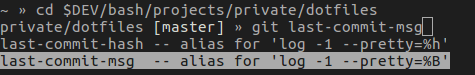 Now, I don’t have to remember all of my aliases. I treat my
Now, I don’t have to remember all of my aliases. I treat my .gitconfig file as a documentation. Whenever I want to browse aliases, I can type git list-aliases (it’s also an alias to !git config -l | grep alias | cut -c 7- | sort) and if I want to find aliases related to diffs, I can type git list-aliases | grep diff. I also have more descriptive aliases like:
undo-last-commit = reset –hard HEAD^
so I know what this command actually does. Morover, divided my aliases into separate sections and marked these sections with comments. The sections are as follows:
- showing metadata
- showing urls
- showing commits, logs & branches
- ignoring files
- adding & reviewing changes
- resetting and reverting changes
- merging changes
- branching
- showing diffs
- searching files
It allows me to keep my aliases in more organized way. It’s useful when our .gitconfig file “lives” and we update it during the work day if we need to. Maybe this approach won’t be the best way of using Git for everyone, but it works for me and allows me to solve my daily tasks easier and faster. You can find complete source of my .gitconfig file in my dotfiles repository at https://github.com/pwittchen/dotfiles/blob/master/.gitconfig.
Further reading
Happy coding!