What is a terminal multiplexer? It lets you switch easily between several programs in one terminal, detach them (they keep running in the background) and reattach them to a different terminal. And do a lot more.
- tmux.github.io
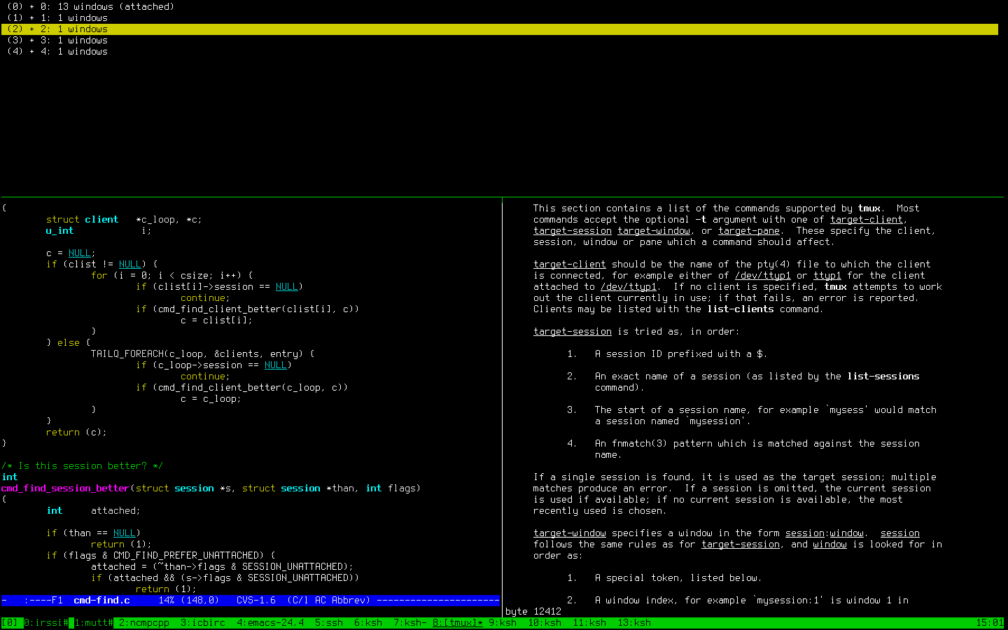
Tmux feature, which I find very useful is tiling terminal window. We can have several tiles with different terminals within a single terminal window.
How to use tiling?
First, we need to install tmux:
$ sudo apt-get install tmux
Then, we need to start it:
$ tmux
When we are inside tmux, we can execute its commands. It’s good to check full list of tmux key bindings. Default initial key binding for different commands is Ctrl+B. When we hold Ctrl and then press B, we can press next key for specific command. It’s tricky and it isn’t intuitive at the first time. For example, if we want to split terminal window vertically, we need to do the following thing: Start tmux, Hold Ctrl, press B (while holding Ctrl), release buttons and press % key (equivalent to Shift+5). If we want to split terminal window horizontally, we need to do the following thing: Start tmux, Hold Ctrl, press B (while holding Ctrl), release buttons and press " key (equivalent to Shift+' - code for ' sign is 47 for xdotool). We can create any tile configuration we want like in i3 windows manager.
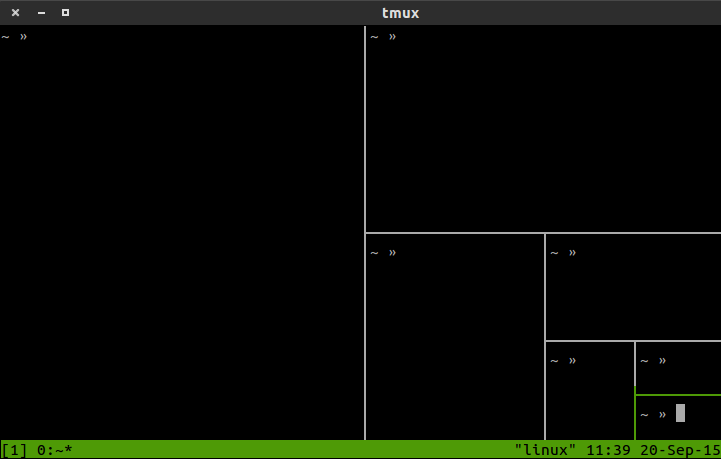
If we want to switch between tiles, we need to use the following key combination: Hold Ctrl, press B (while holding Ctrl), release buttons and press O key (“O” letter - not zero).
Creating 4 tiles automatically
Popular terminal windows configuration is 4 tiles (2 columns and 2 rows). We can split windows horizontally or vertically pretty fast with default shortcuts, but creating layout consisting of 4 tiles requires some clicking. I’ve written a simple script, which generates such layout for us automatically and saves the time. First, we need to install xdotool:
$ sudo apt-get install xdotool
Next, we can create file named tmux-4tiles, set its chmod to 777 and save it in /usr/local/bin/ directory. File should have the following content:
#!/bin/bash
\# generates 4 tiles in tmux (requires tmux and xdotool)
xdotool key ctrl+b shift+5 && xdotool key ctrl+b shift+48 && xdotool key ctrl+b o && xdotool key ctrl+b shift+48 ctrl+b o ctrl+b o ctrl+b o && clear
When, we are done, we can enter tmux:
$ tmux
and run the script:
$ tmux-4tiles
After that, we’ll get the following layout:

We can automate generating different layouts for our purposes in the same way.
Recap
In my opinion, tmux is very useful tool for people working with terminal who want to have organized windows in an elegant way.
References
- tmux website: https://tmux.github.io/
- tmux source code: https://github.com/tmux/tmux
- xdotool website: http://www.semicomplete.com/projects/xdotool/
- xdotool source code: https://github.com/jordansissel/xdotool
- cliclick: http://www.bluem.net/en/mac/cliclick/ - an alternative for xdotool for Mac OS X users